PortalFAQ
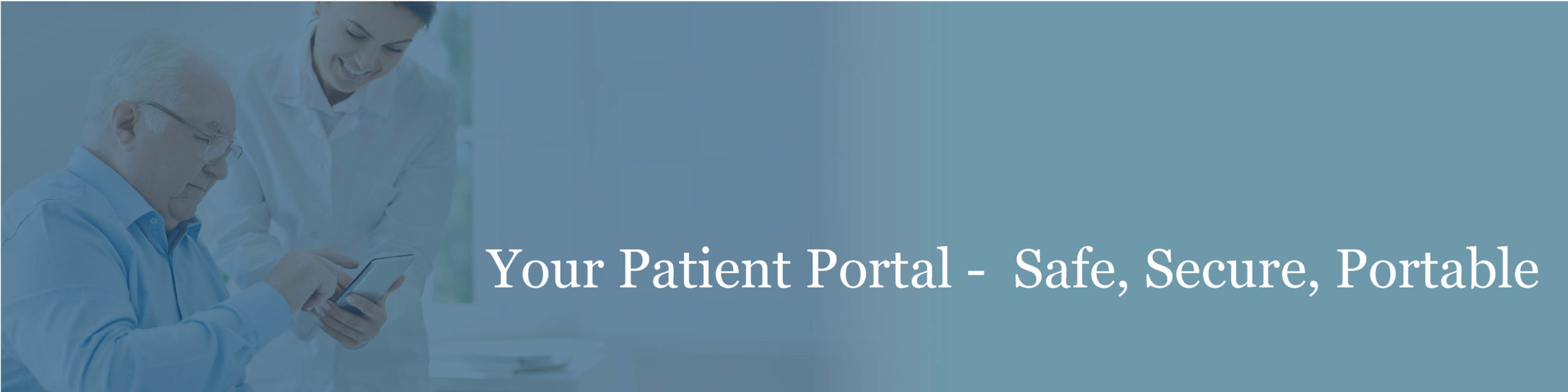
Cerner Patient Portal Common Questions
A patient portal is a secure online website that gives you convenient 24-hour access to your personal health information and medical records. It’s known as your electronic health record or EHR. Use on any device with an Internet connection.
Simply click on the New Cerner Self Enrollment link and follow the steps. Once your account is set up, you’ll be ready to conveniently access your health information and medical records.
No, only health information gathered on or after May 16, 2022, will be available on your Patient Portal. HealtheLife is part of North Country Hospital’s new electronic medical system called Cerner. Because it is a new system, only the information gathered after installation will appear. While information prior to May 16, 2022, is stored in your hospital medical record, your Patient Portal will display information added after the creation of the portal.
Visit the Patient Portal and click either “Forgot My Username” or Forgot My Password” to reset. You can also call Cerner Consumer Care at 877-621-8014 for patient portal and HealtheLife app assistance.
Yes, you will have access to your child’s health information through the Patient Portal from birth through 12 years of age if a pediatric minor proxy form has been completed. When a child turns 12, access is changed to billing only.
No. Due to the sensitive nature of medical information, each adult must establish his or her own account in North Country Hospital’s HealtheLife.
Your test results are released to your account once they have been finalized. This typically takes about three days.
Yes, for services that do not require a physician’s order you can request an appointment in the Appointments section. Simply choose the “Schedule a New Appointment” link and follow the prompts. Appointment requests may only be used to schedule wellness visits with North Country Hospital Practice providers and mammograms. Once you make an appointment request, it will not show on your portal until the appointment has been scheduled by your medical team. Once the appointment has been scheduled, you will see the appointment listed under “View upcoming appointments.” You will also receive an e-mail notification that your appointment has been scheduled if you have your settings configured to receive email notifications.
No matter what your problem is, there is lots of help available. You can find assistance by calling Cerner Consumer Care at 877-621-8014.
A parent can see the full portal up until the age of 12 including notes, results, messages, etc. Once the patient turns 12 the parent will only be allowed to access billing.

